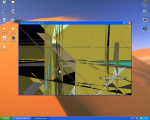Ok here is the deal i downloaded pirate galaxy lastnight and i made an account so i log in and skip the intro and then when it loads again for that guy to teach me how to drive (i think) this is what happens (see pic) i tried the repiar but it doidn`t work! PLEASE HELP
Attachments
-
669.7 KB Views: 285