sabau100
Well-known member
- Joined
- Jul 13, 2011
- Messages
- 333
- Reaction score
- 9
- Server
- Aurora
- Main Pilotname
- . . . .
- Rank
- 0
- Clan
- Mobius 118 - TXS
Good morning everyone, today we're gonna learn how to play Pirate Galaxy on Ubuntu OS, or on another GNU/Linux based systems.
Firts of all, the original post is here made by Zetazee.
____________________________________________________________________________
First of all, we're gonna need to install Wine 1.7 (It MUST be the 1.7 version)
Step 1: Open a new terminal (CTR+ALT+T)
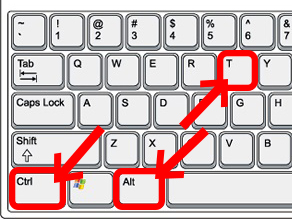
Step 2: insert the commands below.
Step 3: Download the game client.
Press HEREto download the game client.
After we download the game client, you must find where is the installer, after that insert the next command on a new terminal.
sudo nautilus /home/*/.wine/drive_c
Then you will see that a new folder opened, just copy the installer on that folder and select "OPEN WITH WINE".
Step 4: The installation and execution.
just press Next until the game launches.
And TADAAA your game is now running on Ubuntu.

If you have any questions please post them on the original post.
Firts of all, the original post is here made by Zetazee.
____________________________________________________________________________
First of all, we're gonna need to install Wine 1.7 (It MUST be the 1.7 version)
Step 1: Open a new terminal (CTR+ALT+T)
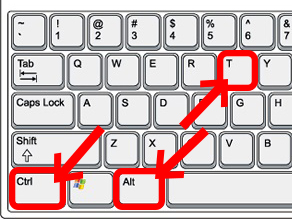
Step 2: insert the commands below.
- sudo add-apt-repository ppa:ubuntu-wine/ppa
- sudo apt-get update
- sudo apt-get install wine1.7
Step 3: Download the game client.
Press HEREto download the game client.
After we download the game client, you must find where is the installer, after that insert the next command on a new terminal.
sudo nautilus /home/*/.wine/drive_c
Then you will see that a new folder opened, just copy the installer on that folder and select "OPEN WITH WINE".
Step 4: The installation and execution.
just press Next until the game launches.
And TADAAA your game is now running on Ubuntu.

If you have any questions please post them on the original post.
